Easily Add and Layout Logos, Images and Graphics
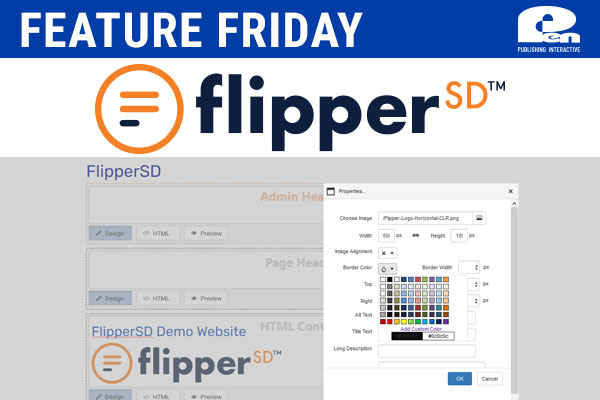
FlipperSD makes it easy to add a logo, image or graphic to webpages
through the WYSIWYG (What You See is What You Get) web editor. Watch our short video as we walk through the process of uploading, inserting and laying out an image on a webpage.
FlipperSD's image inserting features allow you to:
- Resize image easily through your browser
- Set image alignment i.e. float right of text
- Add borders to an image
- Set border color and width
- Add ALT TEXT
- Add padding to keep the image from being too close to text
- Apply a specific CSS class
